If you are using an Apple AirPort Extreme as a broadband Router & your mac or macbook can't access the internet lately ... it's probably you have click on the "Enable IPv5 Connection Sharing" checkbox under the "Internet Options" of "Internet" tab from your Airport Utility App. Uncheck it immediately. That should solve the problem.
Currently, not many ISP is IPv6 ready & those internet wifi router with IPv6 option selected will have issues.
Btw, to access the settings mentioned above you first must open the your Airport Utility App from the "Utility" selection under the "Go" menu. Next click on the AirPort Extreme icon & select on "Edit" option. Below are summarised steps:
1) Find your Airport Utility App from the Utility option under "Go" Menu
"Go" menu -> "Utility" -> "Apple Utility"
2) To access the settings. click on the "AirPort Extreme" Icon & select the "Edit" button.
"AirPort Extreme" icon -> "Edit"
3) Click on "Internet" tab & select on "Internet Options..."
4) Under Internet Option window, uncheck the "Enable IPv5 Connection Sharing" box.
Hope it helps...All the best.
Subscribe to:
Post Comments (Atom)

















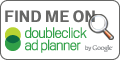

No comments:
Post a Comment