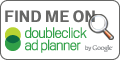Wednesday, September 10, 2014
Hello... Apple Watch! It's retailing at USD349 in early 2015
Yes, Apple finally revealed their most anticipated product touted to be another game changer in the industry- the Apple Watch!
It might just redefine everything we want in a watch & send every other smart watch into oblivion - just like what the iPads did to all the netbooks...
It senses your touch, pulse, movements, location and interact according. It can even "motivate" you to do subtle workouts throughout the day, keep track of your heart rate/ health and share your "emotions".
It will be available in early next year retailing at USD349. A big relief that the rumoured retail price of USD600 wasn't true.
It comes in 2 different sizes -
It comes in 6 different straps and here are some of the designs :
Charging the Apple Watch
The Apple Watch comes in 3 different Collections - Watch, Sport & Edition
1) Watch - Polished case with Stainless Steel with custom Alloy case
2) Sport - Durable Anodised Aluminium case
3) Edition - 18k Gold case
It might just redefine everything we want in a watch & send every other smart watch into oblivion - just like what the iPads did to all the netbooks...
It senses your touch, pulse, movements, location and interact according. It can even "motivate" you to do subtle workouts throughout the day, keep track of your heart rate/ health and share your "emotions".
It will be available in early next year retailing at USD349. A big relief that the rumoured retail price of USD600 wasn't true.
It comes in 2 different sizes -
 |
| Apple Watch in 38mm & 42mm in height |
It comes in 6 different straps and here are some of the designs :
 |
| Apple Watch White Sports Band |
 |
| Apple Watch with a Magnetic Milanese Loop |
 |
| Apple Watch Charging with magnetic connector |
 |
| Send any sketch with your finger |
 |
| Get smart responses based on your conversation, audio messages & location |
 |
| iPhone 5/6 with Apple Watch |
The Apple Watch comes in 3 different Collections - Watch, Sport & Edition
1) Watch - Polished case with Stainless Steel with custom Alloy case
2) Sport - Durable Anodised Aluminium case
3) Edition - 18k Gold case
 |
| iPhone messages onto Apple Watch |
Monday, August 11, 2014
Websta Instagram Pictures of Phuser72
Below are a preview of my latest Websta Instagram photos... consisting mostly of iPhone pictures taken of #mycheekyprincess #interesting #Singapore #places & #friends and #family #gatherings. Once a while, #gadgets catchy #signs & #travel photos...
Tuesday, August 5, 2014
Sunday, August 3, 2014
Marvel's "Guardians of the Galaxy (2014) Official Trailer in HD
The much anticipated "Guardians of the Galaxy (2014)" official trailer is finally out...
Will this movie about a bunch of misfits (a green female ex-assassin, a thief who calls himself "star lord", a cute looking talking racoon, a muscular bald head guy looking for vengeance after his wife was murdered, a "human" tree) going about saving the Universe I presume make it to be a box office hit...
The above post was in draft since Feb...lolx... haven't been too active here...
Anyone watched it yet?
Will this movie about a bunch of misfits (a green female ex-assassin, a thief who calls himself "star lord", a cute looking talking racoon, a muscular bald head guy looking for vengeance after his wife was murdered, a "human" tree) going about saving the Universe I presume make it to be a box office hit...
The above post was in draft since Feb...lolx... haven't been too active here...
Anyone watched it yet?
Stickers for Apple Macbook Air
Apple recently reminded their Macbook Air customers that they can beautify their MacBooks with customised & personalised stickers... check out the ads ...taken from from Youtube & their webpage:
So which is your favourite?
So which is your favourite?
Tuesday, April 29, 2014
How To Tell If Your Facebook Has Been Hacked | Business Insider
How To Tell If Your Facebook Has Been Hacked | Business Insider
Recently there have been more cases of Facebook account being hacked... do make sure proper Fb security settings are done...
Recently there have been more cases of Facebook account being hacked... do make sure proper Fb security settings are done...
Saturday, March 1, 2014
Instagram is improving my iPhone 5S shots...
I think Instagram is helping me to improve on my candid & on the streets shots on my iPhone 5S... especially you don't get to upload a bunch of stuff at one go...
Wednesday, February 19, 2014
Apple AirPort Extreme having Internet Issue with Auto IPv6 Settings
If you are using an Apple AirPort Extreme as a broadband Router & your mac or macbook can't access the internet lately ... it's probably you have click on the "Enable IPv5 Connection Sharing" checkbox under the "Internet Options" of "Internet" tab from your Airport Utility App. Uncheck it immediately. That should solve the problem.
Currently, not many ISP is IPv6 ready & those internet wifi router with IPv6 option selected will have issues.
Btw, to access the settings mentioned above you first must open the your Airport Utility App from the "Utility" selection under the "Go" menu. Next click on the AirPort Extreme icon & select on "Edit" option. Below are summarised steps:
1) Find your Airport Utility App from the Utility option under "Go" Menu
"Go" menu -> "Utility" -> "Apple Utility"
2) To access the settings. click on the "AirPort Extreme" Icon & select the "Edit" button.
"AirPort Extreme" icon -> "Edit"
3) Click on "Internet" tab & select on "Internet Options..."
4) Under Internet Option window, uncheck the "Enable IPv5 Connection Sharing" box.
Hope it helps...All the best.
Currently, not many ISP is IPv6 ready & those internet wifi router with IPv6 option selected will have issues.
Btw, to access the settings mentioned above you first must open the your Airport Utility App from the "Utility" selection under the "Go" menu. Next click on the AirPort Extreme icon & select on "Edit" option. Below are summarised steps:
1) Find your Airport Utility App from the Utility option under "Go" Menu
"Go" menu -> "Utility" -> "Apple Utility"
2) To access the settings. click on the "AirPort Extreme" Icon & select the "Edit" button.
"AirPort Extreme" icon -> "Edit"
3) Click on "Internet" tab & select on "Internet Options..."
4) Under Internet Option window, uncheck the "Enable IPv5 Connection Sharing" box.
Hope it helps...All the best.
Tuesday, February 11, 2014
Edgedale Green @ Punggol
Edgedale Green @ Punggol, a set on Flickr.
Here are some of the pictures of vicinity of Edgedale Green at Punggol Drive...
Via Flickr:
Pictures of my Dwelling Place once upon a time at Edgedale Green at Punggol Drive
Banjaran Spa at Ipoh, Malaysia
Banjaran Spa at Ipoh, a set on Flickr.
For those looking for a Spa retreat at Ipoh... check out Banjaran Spa... here are some of the pictures taken there during my trip with my mum...
Subscribe to:
Posts (Atom)